Making a do-it-yourself video for a course on Intrepid’s platform? Here’s some guidance on
- Equipment
- Preparing
- Setting Up
- Filming
- Editing
Equipment
- Use a mobile video studio. For less than $100, get a tripod, ring light and lavalier microphone. You can make great quality video on your phone, as long as you use these items to keep the video steady, well lit, and sounding clear. We order the kits and a carrying bag from this Amazon shopping list.
- If items are dropped from the list unexpectedly by Amazon, search for anything equivalent to these:
- Plambag Canvas Messenger Bag Small Travel School Crossbody Bag
- 8" Selfie Ring Light with Tripod Stand & Cell Phone Holder for Live Stream/Makeup, UBeesize Mini Led Camera Ringlight for YouTube Video/Photography Compatible with iPhone Xs Max XR Android (Upgraded)
- PoP Voice Professional #1 Best Lavalier Lapel Microphone Omnidirectional Condenser Mic for Apple IPhone Android & Windows Smartphones,Youtube,Interview,Studio,Video Recording,Noise Cancelling Mic
Preparing
- Keep it short. Students tend to quit listening and become easily distracted with long videos. It takes about two minutes to read each written page (double-spaced and 12 point font) out loud. And 2 minutes is a great length to shoot for. If you write out what you plan to say, you’re less likely to add unnecessary length to your video.
- What to wear. Solid colors are best, but avoid black, white and red. Blacks can look too dark, whites can glow, and reds sometimes give off a halo. Patterns are okay if subtle, but avoid anything with stripes or herringbone, as the camera has a hard time focusing on them. Avoid styles that are so trendy that the video will look dated in a few years. Jewelry is fine, as long as it’s not dangly, jangly, bangly or otherwise distracting. Even men’s watches can be distracting to the viewer, so we often have people remove their watch when filming.
- There’s no need to go all out, but for women, wear a light application of foundation / powder and your usual daily makeup, avoiding shimmery finishes and highlighters. For men, we suggest ensuring your face is both washed and moisturized. Apply a matte lip balm before you film. Take a test video in your filming location to ensure that you look like your best self.
- Gather additional materials. A sketch, a prop, a chart, a photo – not necessary, but think about whether one of these would enhance your video.
- Recruit a friend. Lots of people film their videos solo, but it’s nice to have a friend hit record for you, and tell you how you’re coming across. As your friend to stand at level behind the phone/camera so that you have someone to speak to.
Setting Up
- Choose the right location.Film indoors, ideally during the day. Make sure there are no windows or other powerful light sources behind you. Indirect sunlight is a great light source, but direct sunlight isn’t. Avoid any location with a lot of distractions, such as bright colors and patterns, moving objects, or loud noises.
- Find your light. If you do have a direct light source (like a window or bright lamp), turn it into diffuse, indirect light by using sheer shades or even taping parchment paper over the light. If you’re using a ring light with the mobile video kit, angle it toward your face. If you’re working with a direction light source (say a window on your left), angle the ring light to the other side (so on your right) to achieve a more even lighting.
- Pick your frame. Don’t be afraid to bring the camera close your face. Line up your shot so that you are in the center of the frame and there is an equal amount of space between the top of your head and the top of the frame and the bottom of your chin and the bottom of the frame. When in doubt, opt for a classic head-and-shoulders shot. For a more flattering angle, adjust your phone’s camera lens so that it is slightly above eye level, then gentle angle your phone toward your face by a few degrees. If working with a friend, ask them to adjust the lens until they find your best angle.
- Style your space. Feel free to imbue your set with some personality. Backgrounds such as exposed or painted brick, artwork, gallery walls, or textile hangings make for a more interesting shot that a plain white wall. Provided your space is clean and clutter-free, you can make full use of it.
- Attach your mic. If you’re using the mobile studio kit, attach your lavalier mic to your headphone jack. Your phone will automatically record the sound from the mic when you hit record. Always do a test video to ensure your mic is working properly before you begin filming in ernest.
- Record ambient sound. Now that you know your mic is working, record 15-30 seconds of “room noise.” Ask everyone to be quiet and capture the unique sound of your space. If needed, you will be able to use that sample to dampen ambient noise in your videos during the editing process.
Filming
- Keep it casual.You wrote it out, but definitely don’t read it out! Conversational language is natural, more engaging for students, and prevents the dialogue from sounding stiff and formal.
- It’s not hard to edit out pauses or retakes.You don’t have to capture your entire video in a single take! Look at your notes, put them down, deliver a line directly to the camera in your conversational style, then pause and do it again. You can even keep the camera rolling.
- Make your pauses long enough.In the editing process, as long as the talent has allowed a long enough pause, especially one with a smile, it’s easy to piece together the footage you want to use. An appropriate pause is two to three seconds. This may feel like a long time while you’re speaking, but it makes all the difference in editing.
- Pause at the end of your video too. First timers often make the mistake of talking right away or reaching for the camera to pause it too quickly, which makes the final video look jumpy when it’s edited. Before you end a take, look into the camera, smile, and slowly count to three in your head.
- Breath and Smile =)When you turn the camera on, take a deep breath, smile, and then start talking. When you finish, smile and take a breath, count to three, then press pause or stop. It may feel unnatural at first, but if you think about the camera like it’s a person you’re speaking to, you’d smile a lot if you were talking to someone. A single learner will be watching you on a laptop, so your face is a few feet from theirs. So treat the video like it’s a conversation, not a presentation.
Editing
- Don’t be afraid of editing.Basic video editing isn’t as technical or difficult as it used to be. There are intuitive tools like iMovie as well as more advanced options like Adobe Premiere.
- Do it yourself. YouTube’s Studiois free and easy to experiment with. Upload your video to a private YouTube channel (unless your firm prohibits this) and give it a shot.
- Get Help. Many of our clients have team members who edit videos. Find out if someone in your organization is an editing whiz.
- Give yourself time. Editing is often the most time-consuming part of the filming process. Make sure you budget enough time to deliver the best video product possible.
- Back up your files. To be on the safe side, always back up your videos on a hard drive or the cloud right after you finish filming.
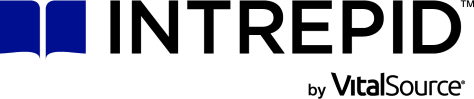


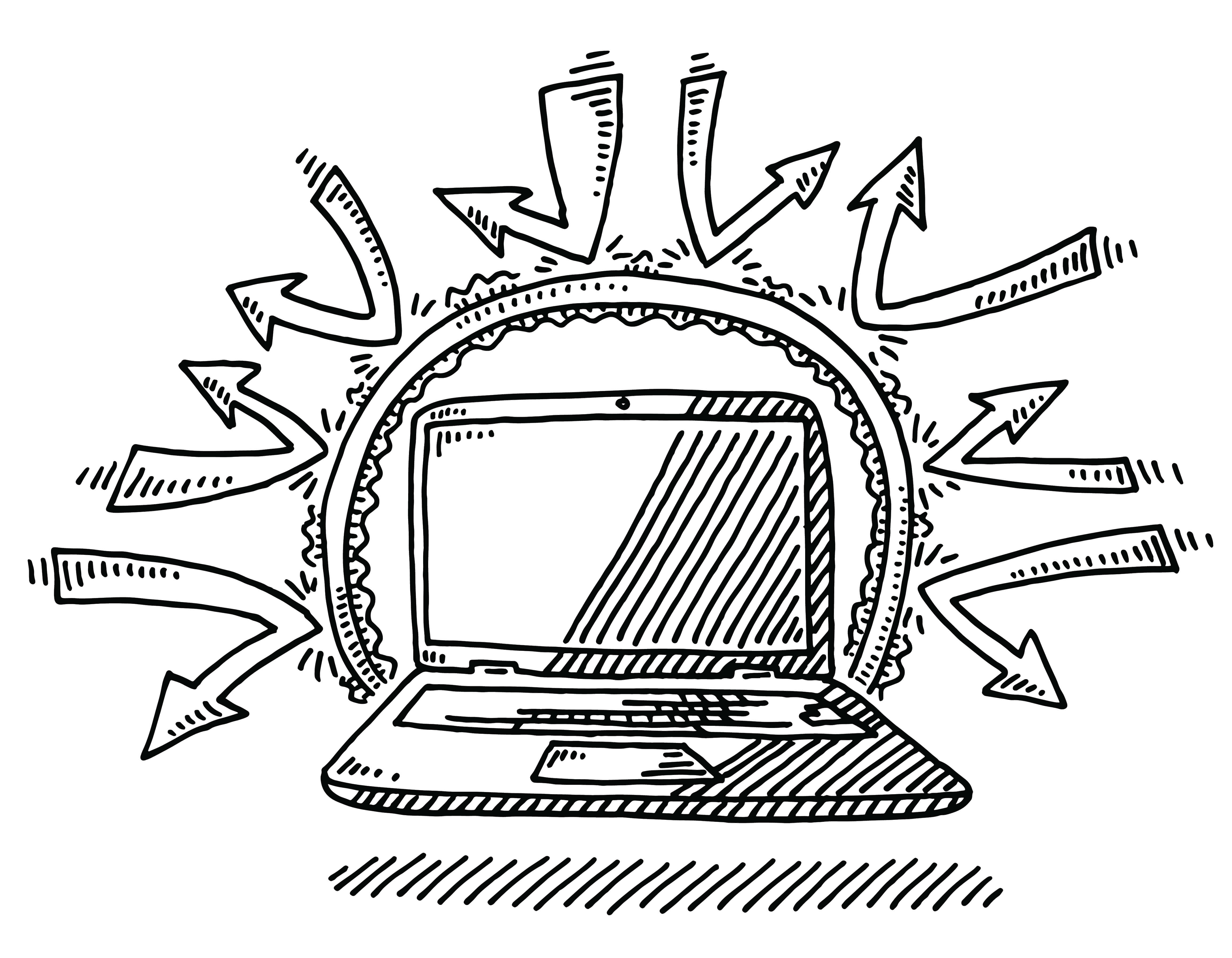
 Previous
Previous
